RealTime
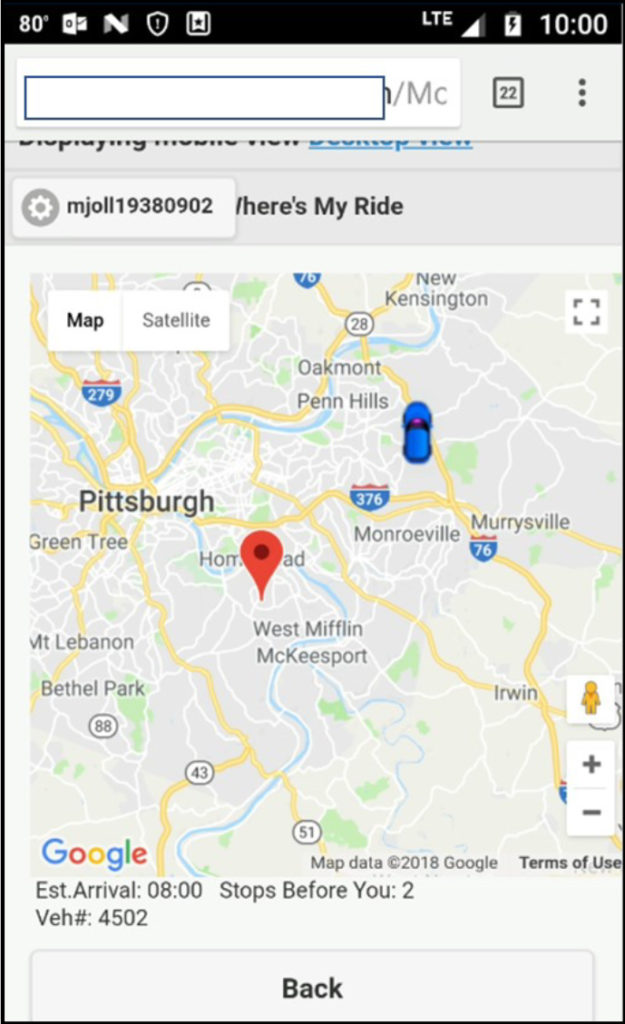
View up-to-the-minute information about your trips with real-time information (RealTime).
![]()
Click on this icon at the top of the Homepage to get started!
What is RealTime?
- Vehicle’s estimated time of arrival (ETA)
- The number of stops before yours
- Vehicle number
- Only available 30 minutes before your scheduled pick-up time AND after boarding the vehicle
- For example, wait until 12:30 to begin checking your 1:00 trip
- For help, call the ACCESS program office at 412-562-5353 or TTY 711
- RealTime is available three ways:
RealTime online by computer/smart phone
- Go to myaccessride.com and click “My Rides” in the upper right hand corner of the screen
- Login by entering your Username and Password
- If you are a first-time user, you will enter your PIN (4-digit number) and be prompted to set up a password for future use
- Click “View Scheduled Trips”
- Select the trip you would like to view, then click “Map”
- RealTime will be displayed at the bottom of the screen below a map that shows your pick-up location and
the vehicle’s current location
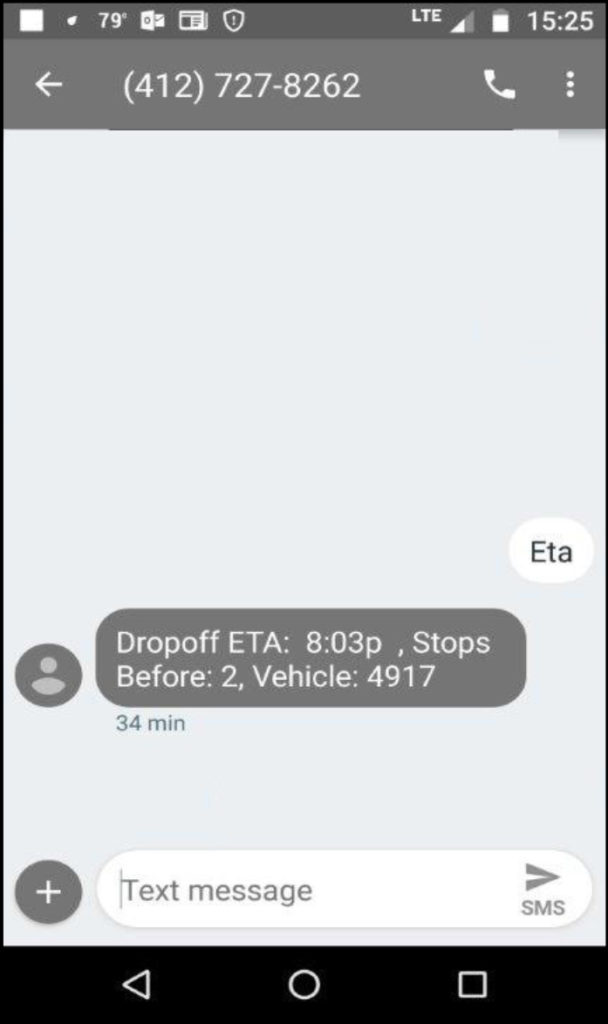
RealTime text messaging by cell phone
- Use your cell phone to text “ETA” to 412-727-8262
- Your text message only needs to say “ETA”
- You will receive a RealTime text about your trip
- Once you’re on board the vehicle, you can text “ETA” to the same number and see the estimated time of arrival at your destination
- You cannot cancel a trip, view future trips or add money to your ePurse via text message. The text messaging feature is only for ETA
- Be sure your cell phone number is on file at the ACCESS program office
RealTime by phone call
-
- Use a telephone to call 412-727-8262
- You will hear an automated RealTime message about your trip
- Be sure the telephone number you call from is on file at the ACCESS program office
InTouch Callout
You can also receive an automated call or text message when your vehicle is within about 10 minutes of arriving. Learn more:
What People Are Saying:
- “I’m already set on the new website and using the ‘cancel trips’ and ‘maps’ icons on a regular basis.”
- “Once I got set up and started using it, it was useful! It reduced my stress significantly not having to call.”